The other day at WWDC—yes, I know, Apple’s big shindig—something sort of interesting happened. Now, I’m not the biggest Apple fanatic, but they really caught my eye with this new thing for Vision Pro in visionOS 26—persistent widgets. They’re not just floating around like usual. You can anchor them—yes, really—against a wall or flat surface. Seems like a small change, but it makes them feel more real, like they’re a part of your actual room. It’s weird, but kinda cool at the same time. Why did I notice this? Honestly, who knows, but it stuck with me.
So, at this developer session—trying not to get too technical here—Apple dug into this system. These widgets, unlike regular old Vision Pro windows that float wherever and get lost whenever you reboot, stay put, clinging to the wall as if they belong there. They’re like the picture frames you keep trying to hang straight. I’m not even sure why this feels groundbreaking, but it does.
Apparently, these aren’t just limited to newfangled widgets. Apple, in its infinite wisdom, decided to let everyone use the existing widgets from iOS and iPadOS. Good call, if you ask me, because the more, the merrier. But now, with Vision Pro, there’s this WidgetKit extension thingy, spruced up with new sizes and all. I won’t lie, thinking about all these new options made my head spin. In a good way, I guess?
And then there’s this quirky ‘paper’ and ‘glass’ overlay business. Sounds a bit artsy, doesn’t it? Basically, how widgets handle lighting depends on what you choose—makes sense if you’re into that sort of thing. Honestly, the thought of widgets adjusting to my room’s lighting cracks me up. It’s like my room talks back now. Too weird, and yet, strangely enticing.
Oh, and get this. They’ve made these widgets “proximity-aware.” Move closer to them, and they start showing off all their features, like a peacock fanning its tail. That way, you could catch a glimpse of your local weather from afar, then see the whole week’s forecast when you’re right up in its face. It’s kind of like when you’re trying to read a menu from across the restaurant, but cooler. Makes me wonder what other tricks they’re hiding.
And, oh boy, they introduced first-party Apple widgets too. Like this album poster thing that plays music when you click on it, and some ‘photo window’ widget—it’s like looking through a virtual window with a scene from some fancy place you’ve probably never been. But wait, it’s flat. Made me laugh. I mean, come on, Apple. Where’s the 3D magic?
Also, the forever-classic Clock widget got a facelift. Apple’s really trying to make these widgets feel like they belong there, sitting in your space. And, all because they can be occluded by other virtual content, like they’re shy or something? Yeah, okay.
So, if you’re some kind of creative genius—or just like to pretend—you’ve got options to play around. Changing their size, how they sit on the wall, all sorts of colors, you name it. Elevate them like an art piece or sink them into the wall like a hidden cabinet. Your space, your rules. And yes, you can interact with these things – a look here, a pinch there. If only life were so responsive.
Not to mention, they’ve got this neat auto-snap grid for those of us who struggle to keep things straight. I could use that in real life for my gallery wall that’s forever crooked. And practically, they’ll be a thing this fall, in the VisionOS 26 beta, ready for everyone to play with.
Anyway, where was I going with this? Oh, right. Apple, you’re doing alright. Maybe it’s not world-changing, but it’s making waves in this virtual ocean we all seem to be swimming in. Funny how something so small like a widget can feel like a big deal.
And that’s a wrap until who knows what they think of next!







![New Additions to the PlayStation Plus Game Catalog [August 2025] New Additions to the PlayStation Plus Game Catalog [August 2025]](https://www.consolewars.net/wp-content/uploads/2025/08/New-Additions-to-the-PlayStation-Plus-Game-Catalog-August-2025-360x180.jpg)