Selling your Nintendo Switch to snag a Switch 2? Oh, boy, let’s talk about transferring stuff over. You know, the fancy new update, version 20.0.0, just rolled out. Crazy, right? So, put all your Switch data onto a server before jumping to the new gadget.
It’s a bit like storing your old stuff while you wait for a shiny new closet to arrive. This server thing keeps your data safe until you either download it onto your new Switch 2, decide to call off the whole shebang, or accidentally forget it’s there. Ha! Who hasn’t done that?
If multiple folks use your Switch, guess what? All their stuff makes the trip, too. But once it’s on the server, say goodbye to the old console data. Poof, back to square one, factory settings — the kind of fresh start you only dream about when you’ve had a bad week.
Oh, and here’s the kicker. Your data chills on the server for a year. Plenty of time, right? Mark that Download Deadline, though. You’ve got until then to finish the switcheroo or cancel.
Nintendo’s got some quirks, like not moving News data or Bluetooth settings, and you’ll redownload games on your new device. Tech, am I right? Anyway — wait, no — backtrack. Here’s how you get this setup rolling.
1. Open Settings on your Switch’s HOME Menu.
2. Hit System, then System Transfer for the Switch 2.
3. Follow the prompts, you know, click Next, then OK.
4. If you’re still waiting on that Switch 2, select I don’t have one yet.
5. Pay attention to that Download Deadline. Seriously, put it in your calendar.
6. Confirm and POOM, your data is off to the server.
Just so you know, there’s a security code thing, and once uploaded, give it another OK and start initialization. Your Switch goes bare; all data, gone.
Checking your transfer status? Head over to the Nintendo Account site or app on your phone, sign in, and peek at ‘Game Systems’, then ‘System Transfers’. All your transfer antics are tracked here.
But wait, what if you wanna bail on this transfer deal? No worries, you can cancel. Just don’t attempt it with a different console type. Power up the console, follow those startup prompts like you’re on autopilot, and sign back in. Reclaim your data, fix those settings, and pop in the games. Phew, almost like it never happened, except when you misplace your Joy-Con — again.
Who knew console switching was this wild?







![New Additions to the PlayStation Plus Game Catalog [August 2025] New Additions to the PlayStation Plus Game Catalog [August 2025]](https://www.consolewars.net/wp-content/uploads/2025/08/New-Additions-to-the-PlayStation-Plus-Game-Catalog-August-2025-360x180.jpg)