Okay, so here’s the deal with Microsoft and Windows 11. They’re finally doing something about this multi-monitor mess. I mean, ever tried clicking on the calendar or notifications on a second monitor? Nada. Zero. Had to jog back to the main one. Why? Beats me. Anyway—wait, where was I? Oh, right. So now, they’re testing this thing where you can actually, you know, click the time on another monitor and boom, there’s your calendar. Mind blown.
This all surfaced in the latest Windows 11 Dev Channel build. They’re calling it “extending functionality.” Fancy, huh? You can get the calendar on any screen, plus there’s this bigger clock thing. Not sure why we need seconds, but hey, maybe someone’s timing their ramen.
But here’s the kicker. Windows 10 always had this. Yeah, another “upgrade” to fix what wasn’t broken. Like, seriously, who asked for that change when Windows 11 landed? Maybe they think we’d enjoy chasing notifications across screens. Spoiler: we don’t.
Microsoft says it’s about user feedback, so, good on them. It’s rolling out to insiders—those who like living on the edge of beta testing. If you’re not part of that club, well, hang tight. It might show up in a couple of weeks, or months, or something.
Oh, and lately, Microsoft’s really into tweaking things to make life simpler, like the adaptive energy saver. Does it work? No clue. Suppose it saves your battery while you’re deep-diving into cat videos. They’ve also revamped the BSOD screen, though honestly, if you’re seeing that often, there’s a different problem.
Anyway, this notification center thing could make dealing with multiple monitors less like an obstacle course. Guess that’s a win. Feels like our shouting into the feedback void finally hit a nerve. Fingers crossed they keep listening.












![[PlayStation 5] Review of WUCHANG: Fallen Feathers [PlayStation 5] Review of WUCHANG: Fallen Feathers](https://www.consolewars.net/wp-content/uploads/2025/07/PlayStation-5-Review-of-WUCHANG-Fallen-Feathers-360x180.jpg)